Updates
Version 8.4.3
17.02.2025
BS-online:
- Usage & bicycle categories: The previous areas of use EVERYDAY, LEISURE & SPORT have been expanded and now include the bicycle categories. Furthermore, the setting recommendations in relation to the seating position have been revised.

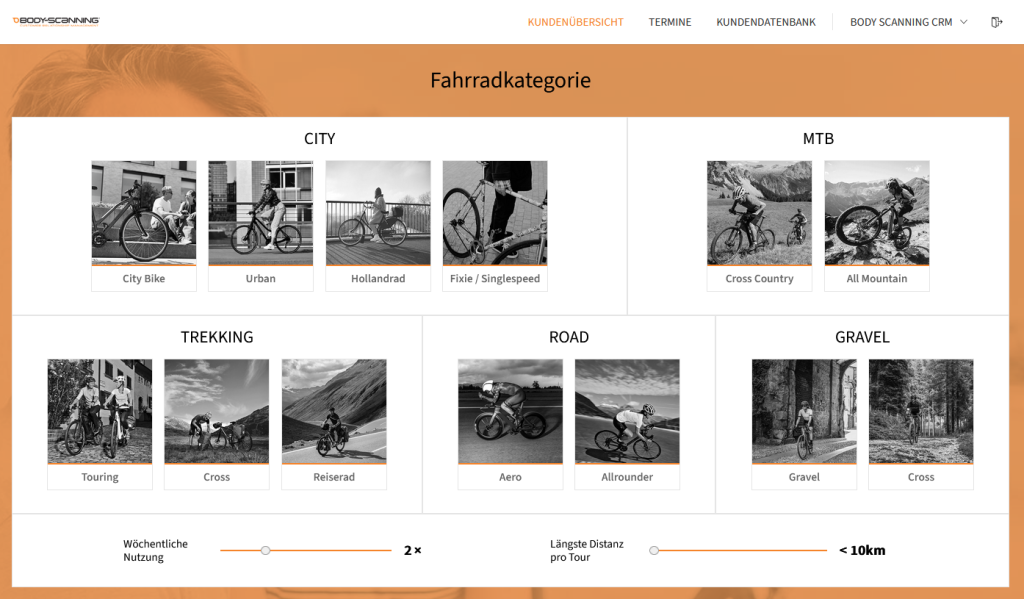
- Stack & Reach Calculator: It is now possible to configure the Stack & Reach Calculator according to the manufacturer's specifications in order to visualize the geometry of the bike in connection with the calculated contact points (seat point, hand point & bottom bracket).
Optionally, general basic geometries can be loaded and adjusted.
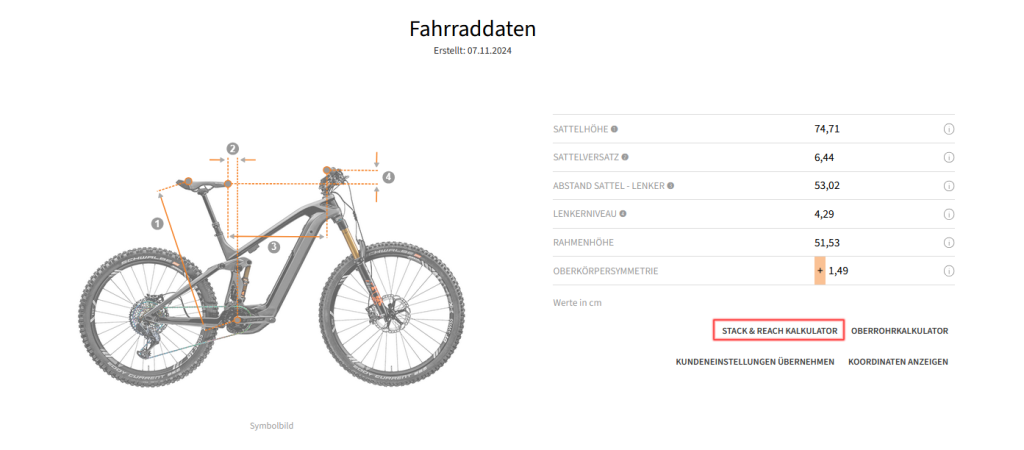
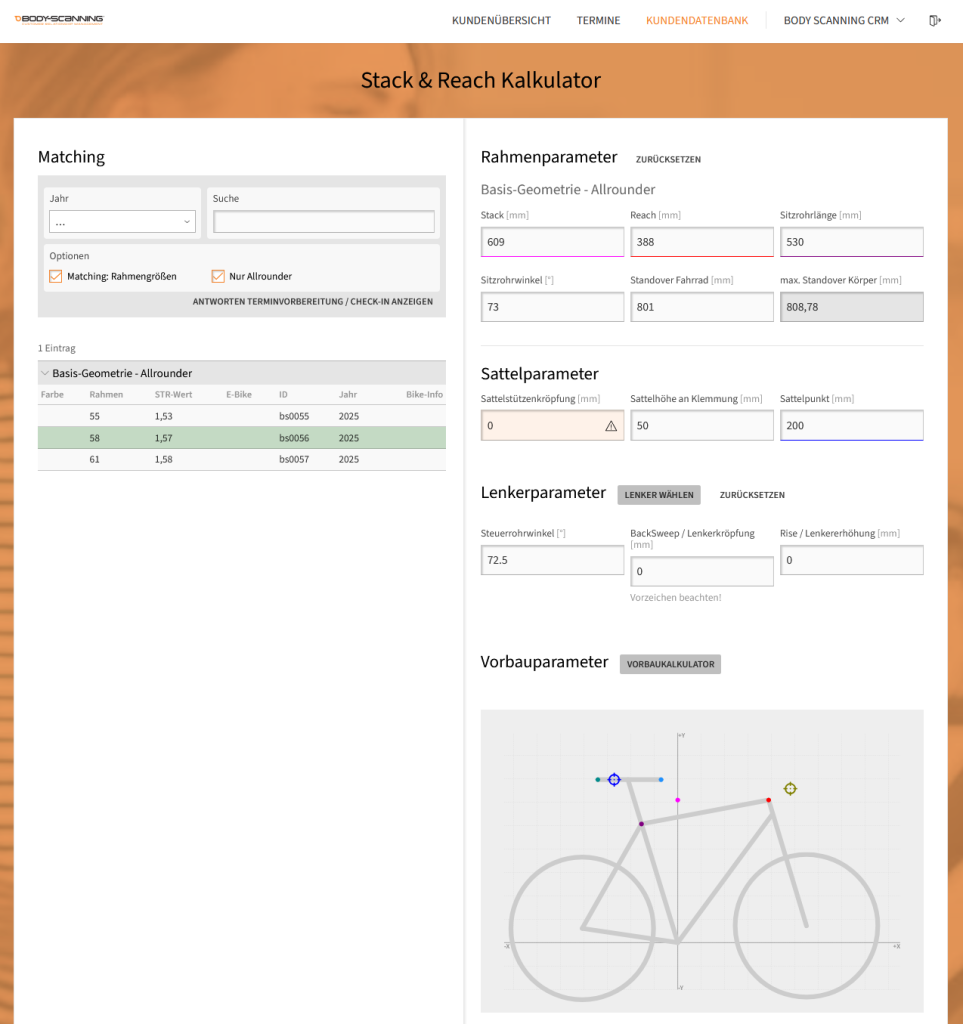
Tunap Sports & Body-Scanning gehen in die zweite Runde
What does that mean?From now on, it is again possible to send your customer a small thank you after the sale has been completed. The personal greeting card rounds off this subsequent attention.
What does the gift box contain?In addition to the personal greeting card, the package contains the Tunap puncture spray (125 ml with 6 bar pressure).
How do you start the whole thing?In the body scanning software, simply give the customer "Gold Status" and tick the box. The deliberately delayed shipping will then be initiated automatically.
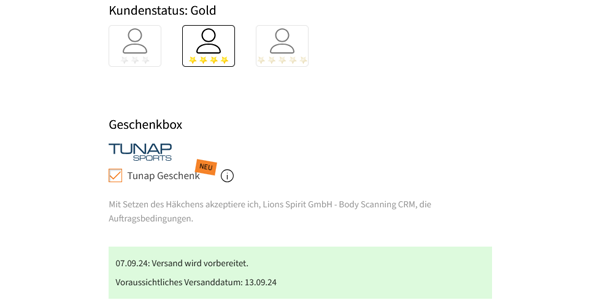
How much does the package cost?
For the sake of simplicity, we will continue to handle the billing.
Tunap puncture spray: €19 including postage and shipping (within Germany)
Version 8.0.0.
17.07.2023
BS-online:
- Customer history: For better tracking, the setting recommendation and reason for the last visit are linked to the respective action.
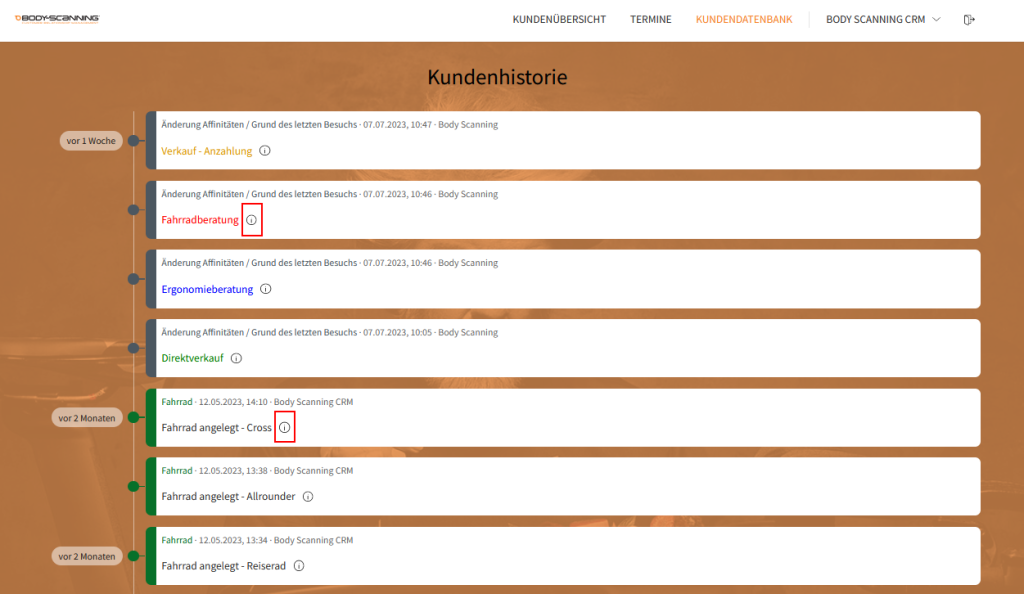
- General troubleshooting
Scan-me:
no changes
Calibration:
no changes
Version 7.49.0
10.05.2023
BS-online:
- Customer history: The online-calendar bookings now complete the career.
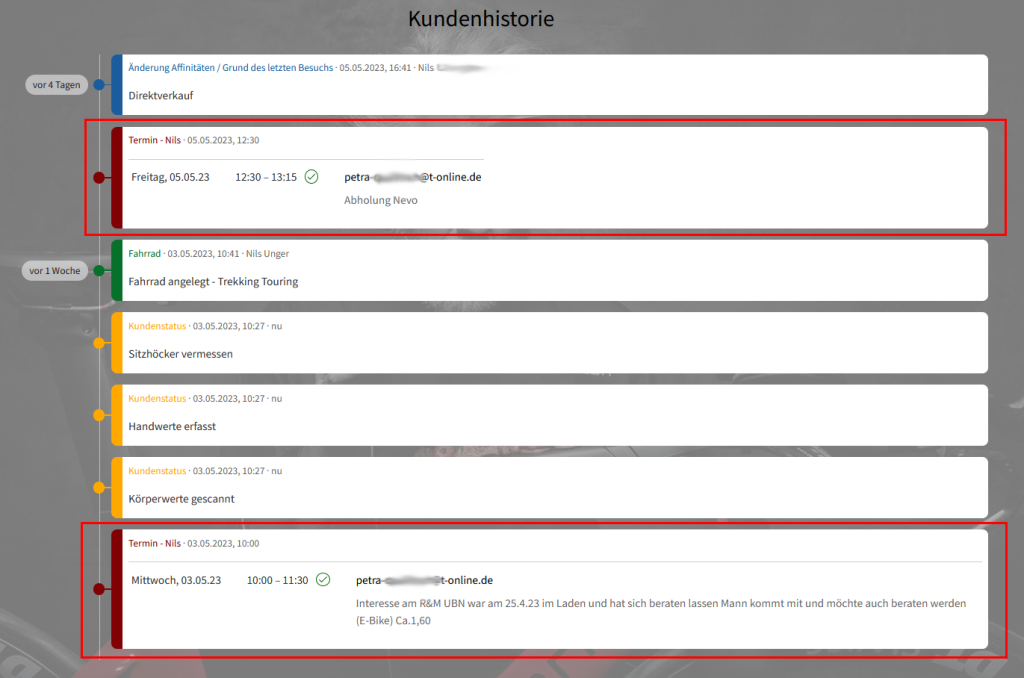
- SR calculator: It is possible for the seller to virtually replace/adapt the components of a complete bike in order to visualize the ergonomic fit for the interested party.
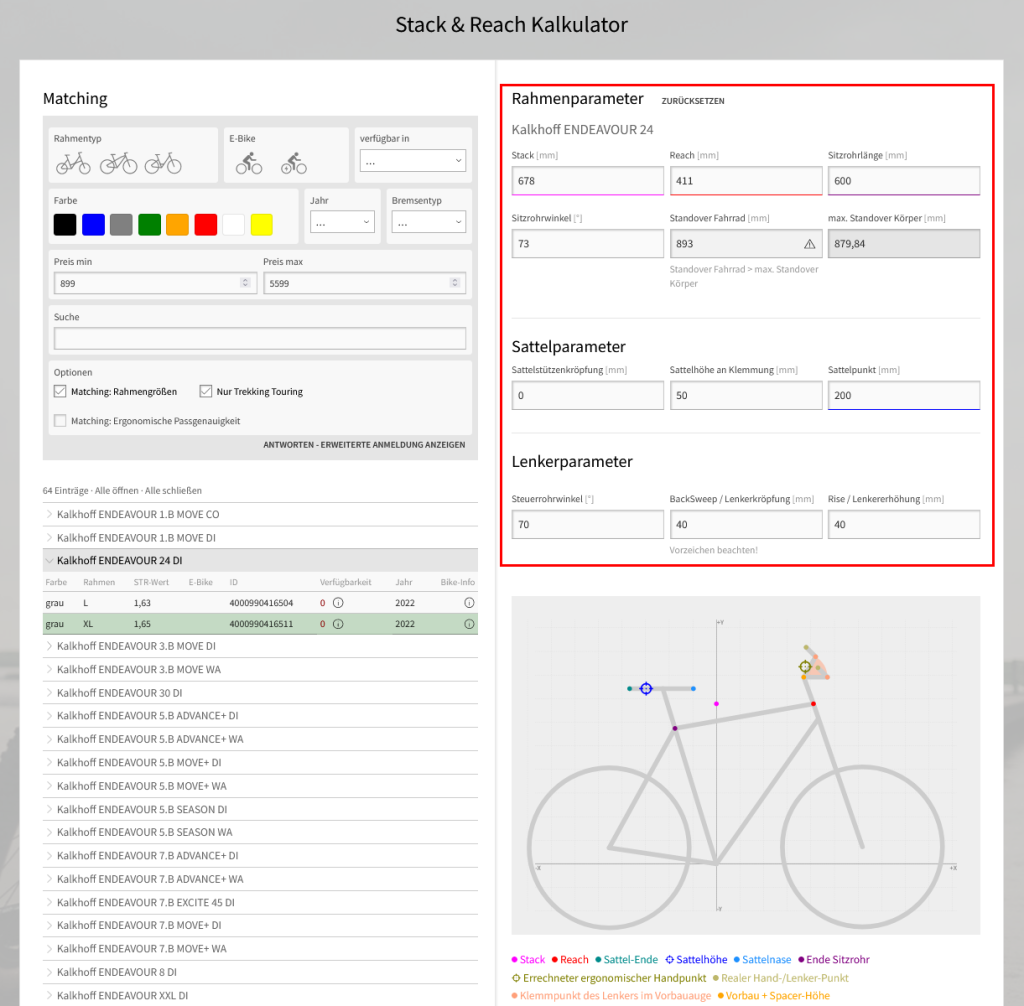
Scan-me:
no changes
Calibration:
no changes
Version 7.48.0
09.03.2023
BS-online:
- Matching / Stack & Reach Calculator: The variable stems at Kalkhoff, for example, are displayed graphically here.
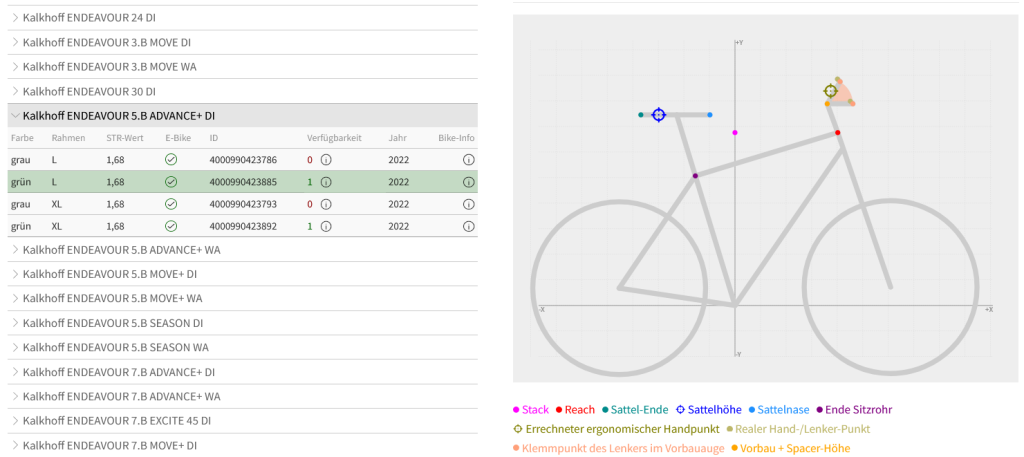
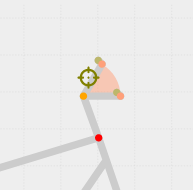
- General bug fixing
Scan-me:
no changes
Calibration:
no changes
Version 7.45.0
18.01.2023
BS-online:
- Matching page (product worlds):
- Revision of the layout and design
- Appointment preparation/check-in responses can be displayed
- Kalkhoff: Display of availability "Click & Collect" & "Brand World"
Scan me:
no changes
Calibration:
no changes
Version 7.44.0
19.12.2022
BS-online:
- Page - Affinities has been split into CUSTOMER DATA & BIKE
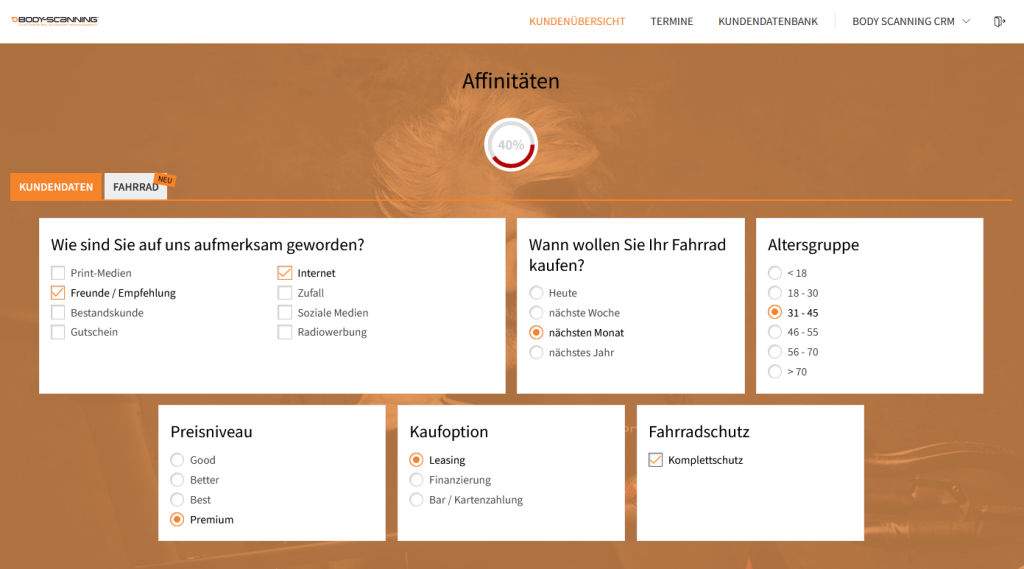
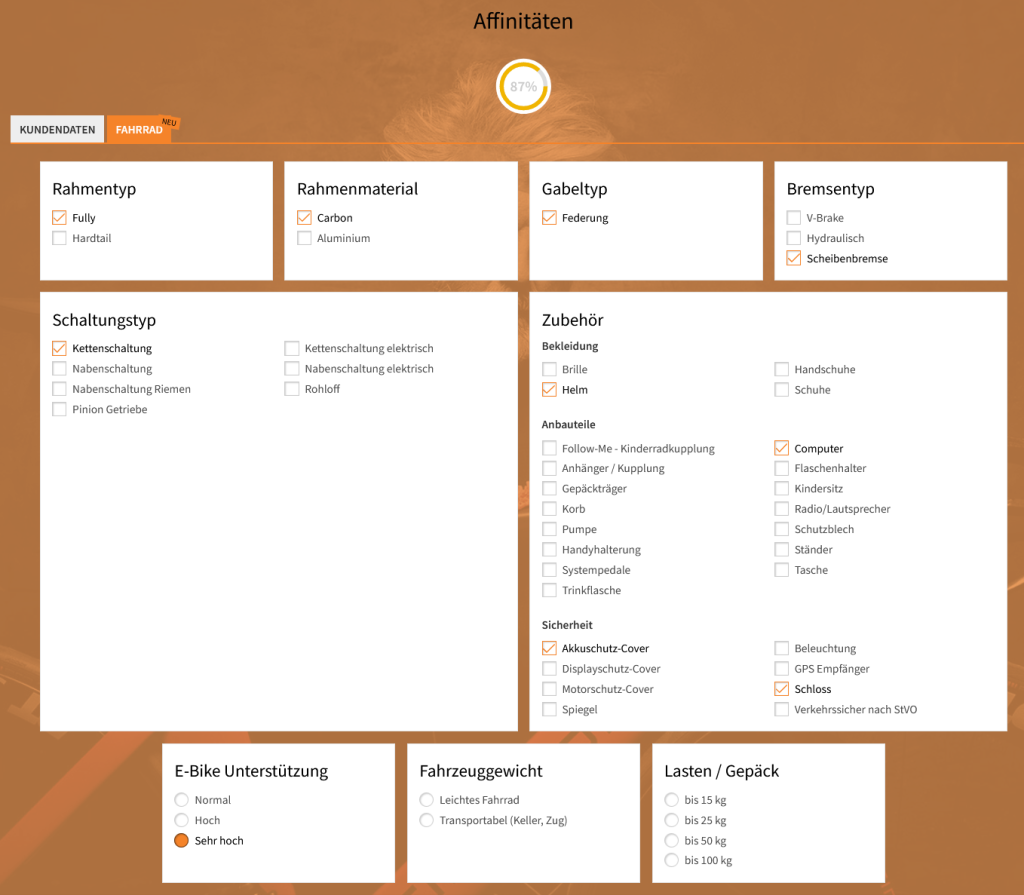
- New page - Assistance
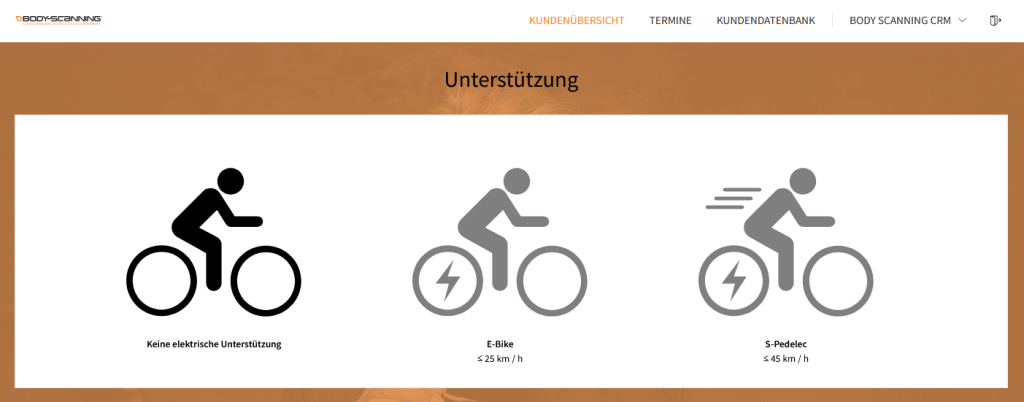
Version 7.43.0
21.11.2022
BS-online:
- Page - Med. Indication: The page has been rearranged.
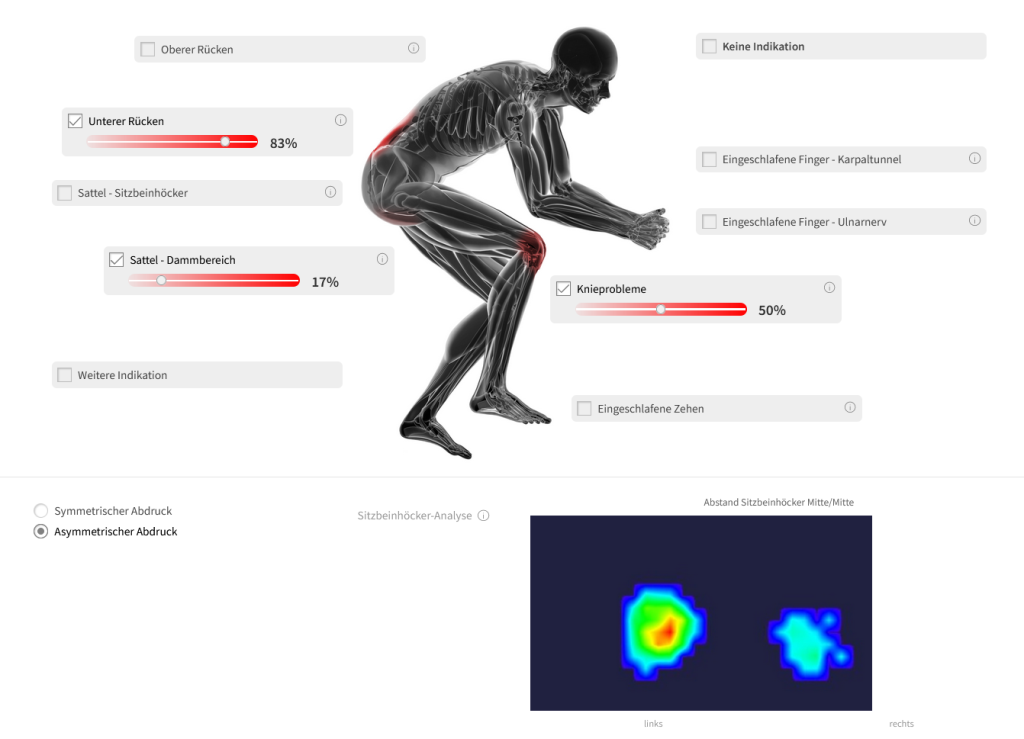
- Product world - bike matching:
- The matching result can be limited by various filters.
- The STR value is given for each bike.
- Additional matching option: The option of "ergonomic accuracy of fit" has been added to the classic frame matching. This is specifically aimed at the standard stem or handlebar.
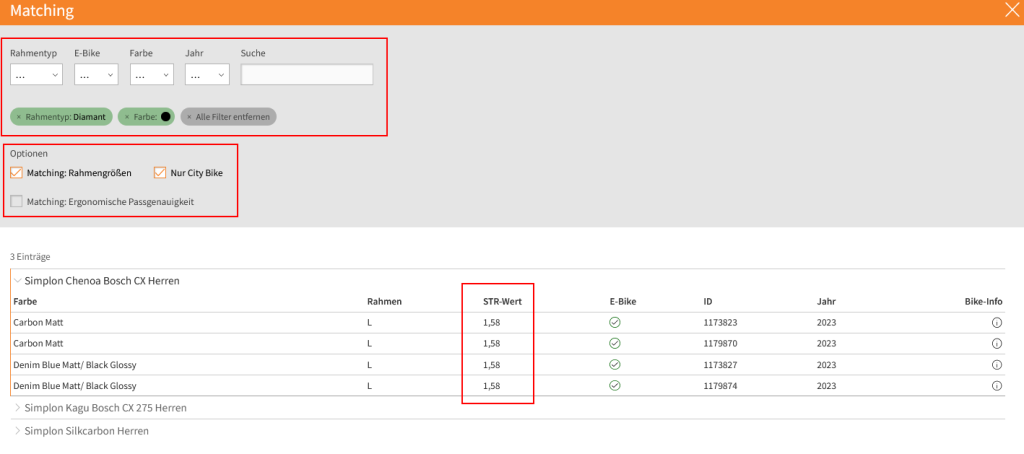
- Matching - Ergonomic Fit: Predefined areas filter by 98%, 95% & 90% fit.
- Explanation: how optimally the "calculated ergonomic hand point" meets/fits the "real hand/handlebar point".
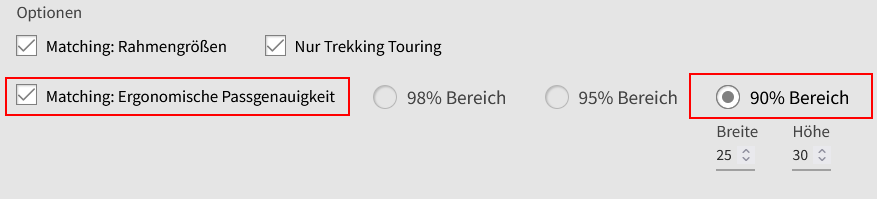
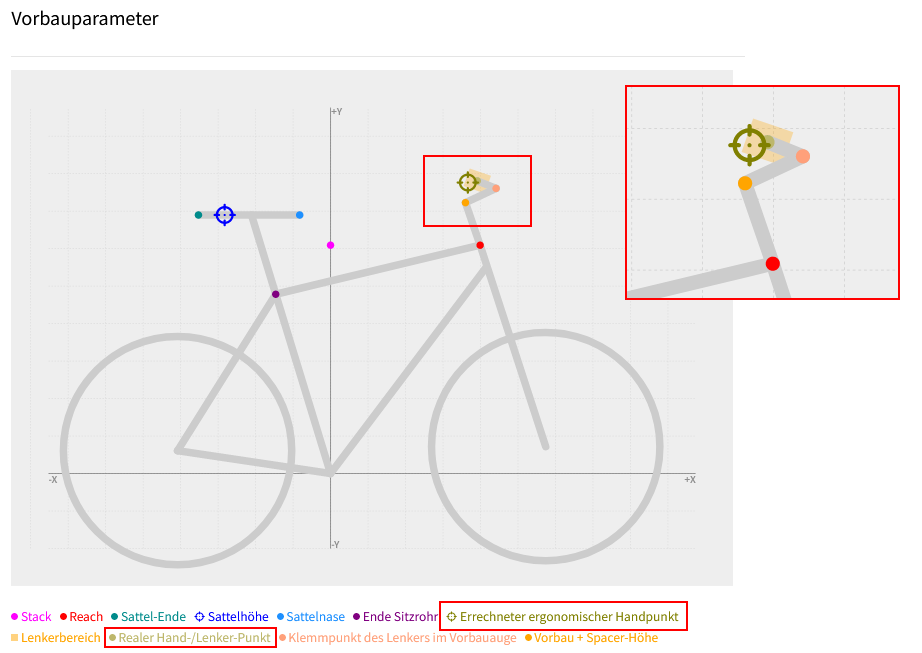
- Overview dates: Bug fix. Appointments are properly updated when switching calendars.
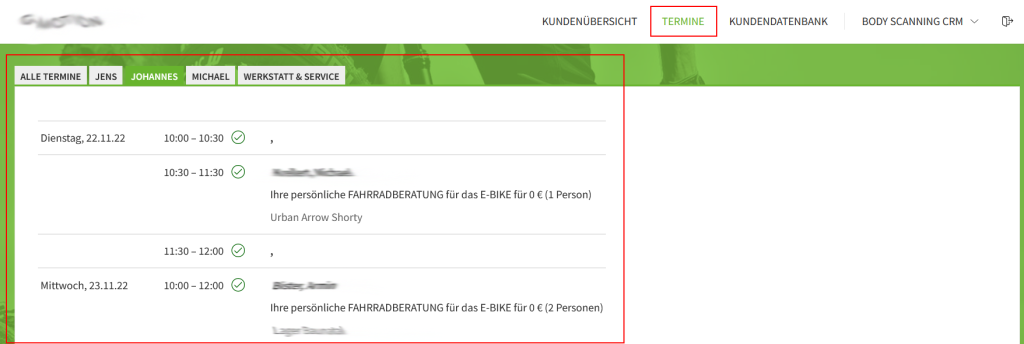
- Feedback: The navigation has disappeared from the bottom navi. New in customer status.
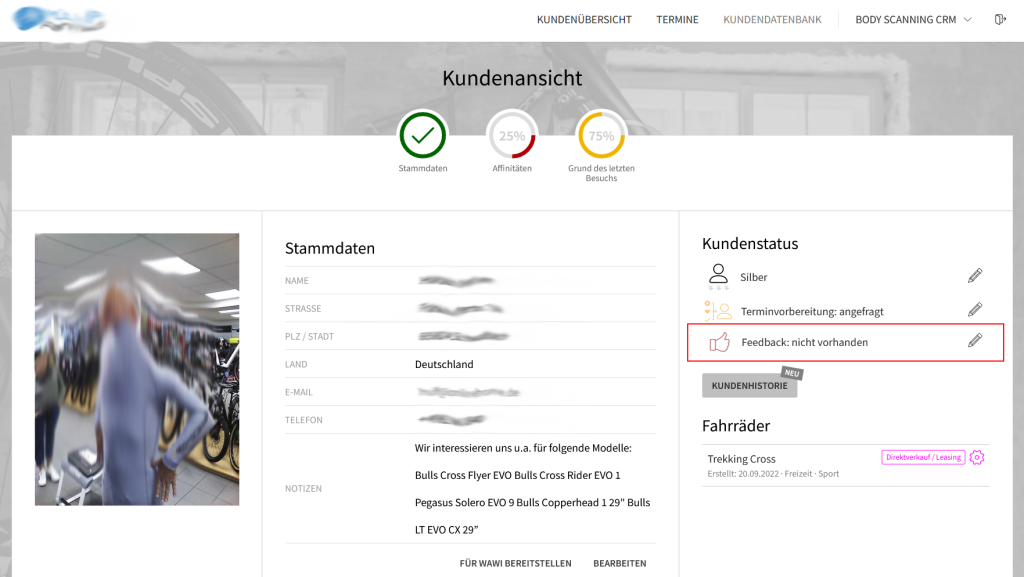
Scan-me:
no changes
Calibration:
no changes
Version 7.39.0
20.07.2022
BS-online:
- NEW - Customer history: Overview of the customer's individual steps. E.g. Appointment -> Appointment preparation -> Visit to the store -> Customer recorded -> Sale…
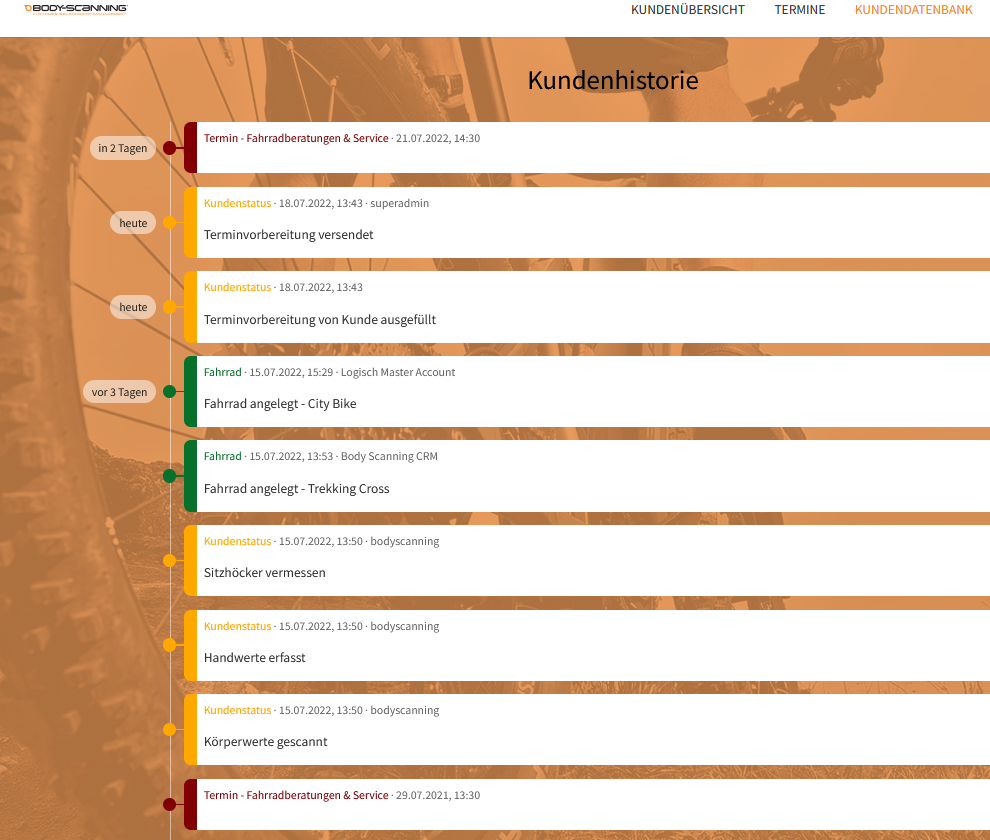
- NEW - Statistics: With the admin account you get an overview of the customers, sales or other data sets depending on the filter. Admin Account -> Administrator (top navi) -> Statistics
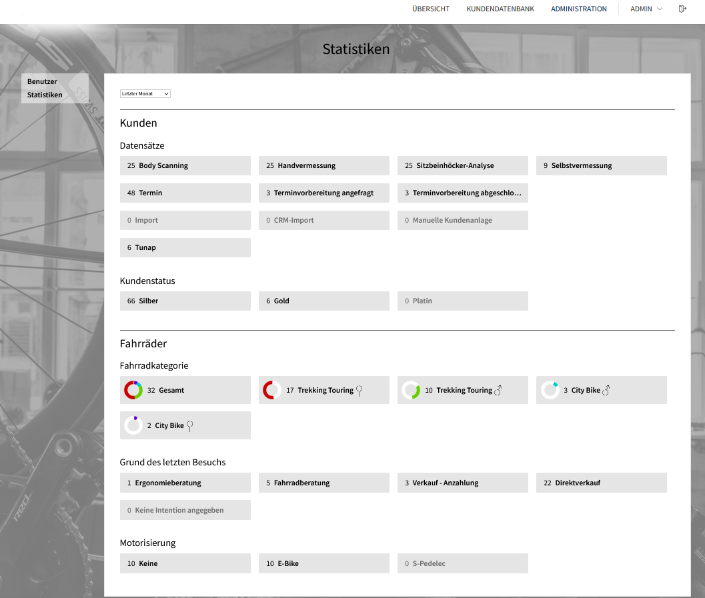
- Reason for the last visit: When maintaining the gear wheel - option "direct sale", the payment option "leasing" got the color pink. Used for better differentiation
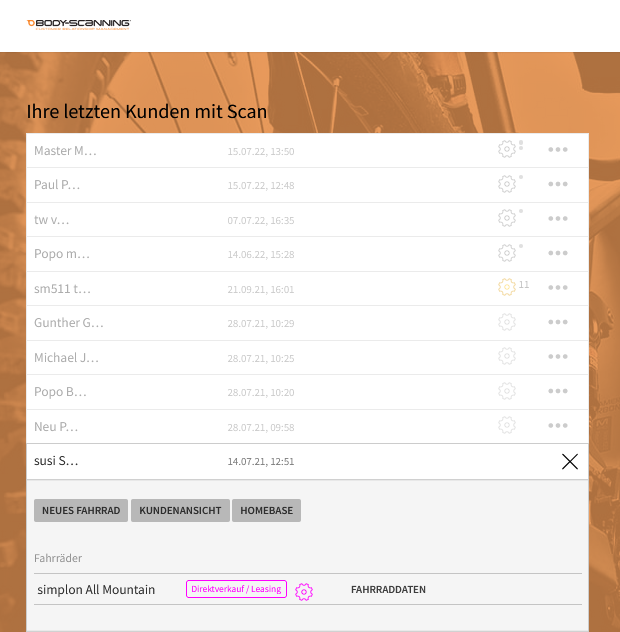
- Customer overview: The BS ID has been replaced by the date and time

- Popometric Analysis: The view has been rotated from the customer's point of view to the top view.
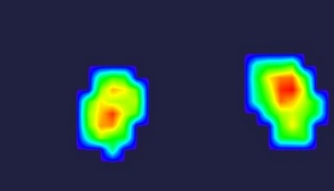
- Memorize/accept settings: Optimized settings can be documented/saved
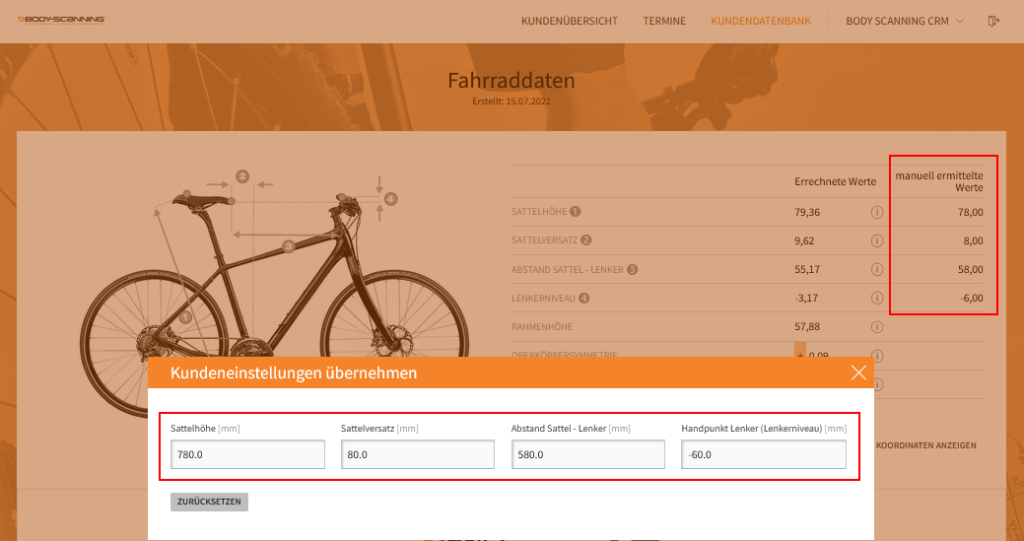
- Customer view: Here the body data is shown in a reduced form and can be expanded if necessary
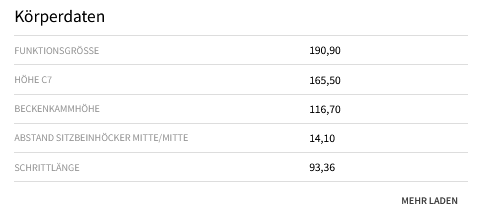
- Bike fitting: X/Y coordinates can be displayed if required to transfer the setting to a setting block
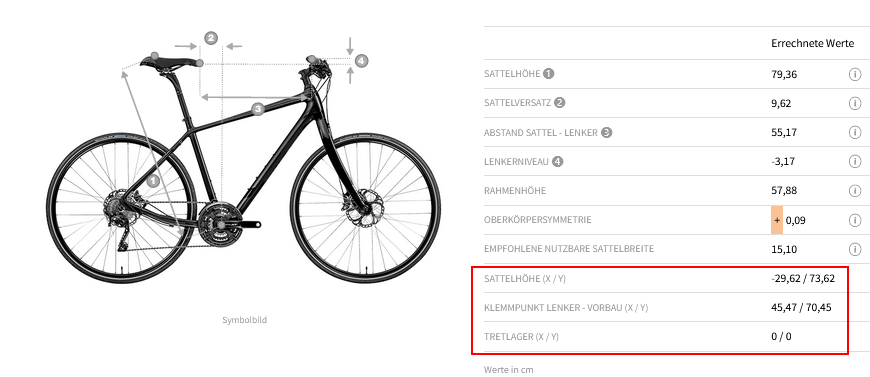
- Navigation: The dealer symbol at the top left for the customer overview
- Customer database: The search for customers has been optimized
Scan-me:
no changes
Calibrartion:
no changes
Version 7.38.0
28.02.2022
BS-online:
- Matching Bugfix: The Simplon matching now works from the process as well as from the customer database.
- Customer feedback: Just as with the "appointment preparation", a feedback questionnaire can be sent to the customer, which can be filled out online. The questions asked are definable.
Scan-me:
no changes
Calibration:
no changes
Version 7.37.0
22.02.2022
BS-online:
- More bike-matching brands: TREK, DIAMANT & TOUR DE SUISSE bikes can now be matched under "My brands". Furthermore, TOUR DE SUISSE handlebars & stems.
- Adjustment recommendation: In addition to the four suggested values of the setting recommendation - saddle height, saddle offset, distance saddle-handlebar & handlebar hand point, the preferred values can be saved according to the customer's wishes. Findings or settings from a fittng bike or customer requests are documented.
- Payment method: The option "Bank transfer" has been added to the sales options, sale deposit & direct sales.
Scan-me:
no changes
Calibration:
no changes
Version 7.36.0
24.01.2022
BS-online:
- Appointment preparation: Optional explanatory text for the questions
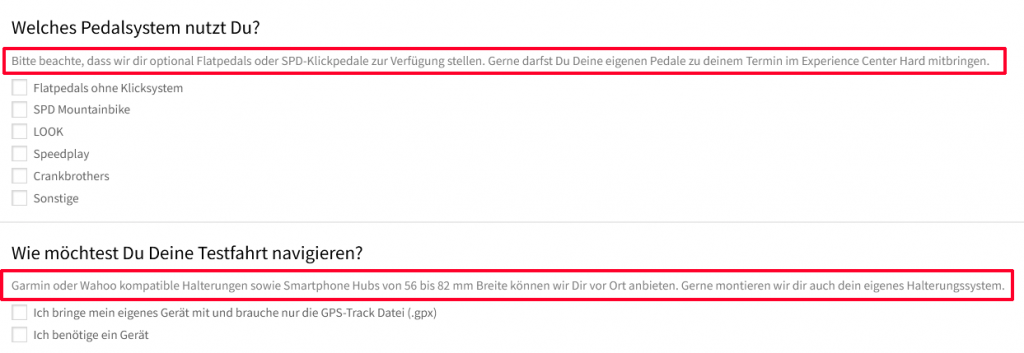
- Printout of customer card: The determined bike IDs (separated by commas) / configuration ID / article number are printed on the customer card

- Customer overview: Customer database becomes customer overview
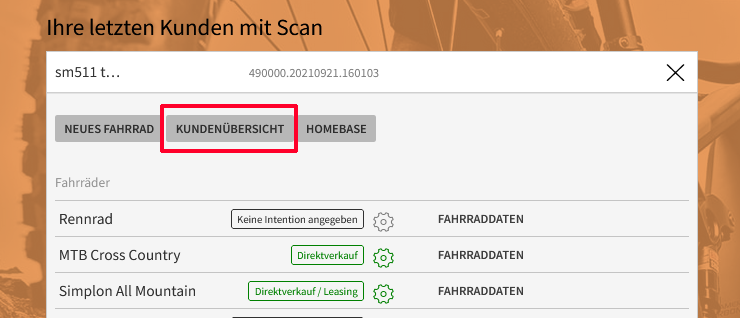
Scan-me:
no changes
Calibration:
no changes
Version 7.35.0
09.12.2021
BS-online:
- Customer printout: The image of the popometric measurement print is shown on the customer printout.
- Homebase: The assigned customer status - silver, gold, platinum, is shown to the customer on his personal homebase.
- Intention / reason for the last visit: The "Leasing" intention was incorporated into the "Bicycle Advice", "Sale - Down Payment" & "Direct Sale" options as a payment option.
Scan me:
- Correction of saving the ply file without color values.
- People created by the "Appointment preparation to go" will receive the Scan me- / Homebase e-mail.
Calibration:
no changes
Version 7.34.0
06.07.2021
BS-online:
- New bike transfer form: Is filled with existing information and can be digitally added and printed out.
- Sending handover videos / product videos: Individual e-mails can be sent manually from bs-online. e.g. "E-Bike Bosch Display - Operation & Settings" OR "How do I charge my battery?"
- Bugfix: Date overview -> direct link customer database, brand selection in the intentions & reprocessing of an existing bike
Scan me:
no changes
Calibration:
no changes
Version 7.33.0
07.05.2021
BS-online:
- Appointment preparation: address data will be transferred to bs-online
Scan-me:
no changes
Calibration:
no changes
BSToGo:
no changes
Version 7.32.0
20.04.2021
BS-online:
- Tunap Sports: The optional delivery of a Tunap care set to customers has now been activated for the first test dealers. Information on the formalities, procedure or activation:
Roman Kuntschik
roman.kuntschik@lions-spirit.de
+49 (0) 176 709 64 451
- eTermin: The notes created for the booked appointment are displayed both on the customer overview on the overview page and in the "Appointments" overview.
BSToGo:
no changes
Scan me:
no changes
Calibration:
no changes
Version 7.31.0
31.03.2021
BS-online:
- The data quality of the affinities has been revised. INFO: The percentage shown always relates to the current / last bike
- The icons for the appointment, appointment preparation & online self-measurement (BSToGo) options have been centered
BSToGo:
- The start page image can optionally be hidden
- mobile view has been optimized. Images reduced, borders defined and an "auto-scroll function" installed. (Page scrolls up automatically when changing pages)
Scan me:
no changes
Calibration:
no changes
Version 7.30.0
17.03.2021
BS-online:
- New bike category: gravel bike
- Appointment preparation: The mobile view has been optimized
- Schedule overview: Direct access to the customer overview in the customer database
- Fleetback: Integration of the work-order-tool in bs-online. Master data & bike data are transferred to the workshop order or this is created and processed further in Fleetback. Info - Fleetback
Scan me: (4.1.0)
- Connection to the current Popometrik version
Calibration:
no changes
Version 7.29.0
24.02.2021
BS-online:
- Mainpage has been renamed. Bike fitting -> Overview
- Navigate the overview page to further options using the options button (3 points)
- Appointments overview: The number of appointments displayed has been increased from 7 to 14 days
- Appointment preparation: The sorting of the answers has been adjusted to the order of the questions
- eTermin: The master data is now completely transferred from eTermin to bs-online
Scan me:
no changes
Calibration:
no changes
Version 7.28.0
01.02.2021
BS-online:
- Instructions: At the top right of the user menu there is a new Instructions option. The latest videos on a wide variety of topics are included
- Tunap: Gift packages can be sent to the customer after a set number of days
- Note fields: The number of possible characters has been increased in all fields
- S-Pedelec: The S-Pedelec can now also be selected for the E-Bike on the Bike Category page
- Appointments: In the Top-Navi, option "Appointments", the individual eTermin calender can be displayed in the form of a tab.
Possible scenario: All calenders, salesperson 1, salesperson 2, service station - Affinites: New categories "Loads / Luggage" & "Vehicle Weight" have been added.
Frame type -> cargo bike. Brake type -> back pedal. Accessories -> Follow-Me - child bike clutch have been added - Medical indication: Entries can be made in the text field under the category "Other" -> Further indication.
Scan-me:
no changes
Calibration:
no changes
Version 7.27.0
12.01.2021
BS-online:
- Appointments: In the "Appointments" menu, the integrated eTermin calendar are displayed in individual tabs
- Tunap: Go-Live
- Translations changed
- Usability in the product worlds optimized
- Recommended setting: The body data is now also displayed here
Scan me: V.4.0.3
- Data protection regulation has been adjusted
Calibration:
no changes
Version 7.26.0
16.11.2020
BS-online:
- My brands - product worlds: It is optionally possible to store your brands or 2 links to the defined brand. e.g. to the B2B shop & the brand's configurator.
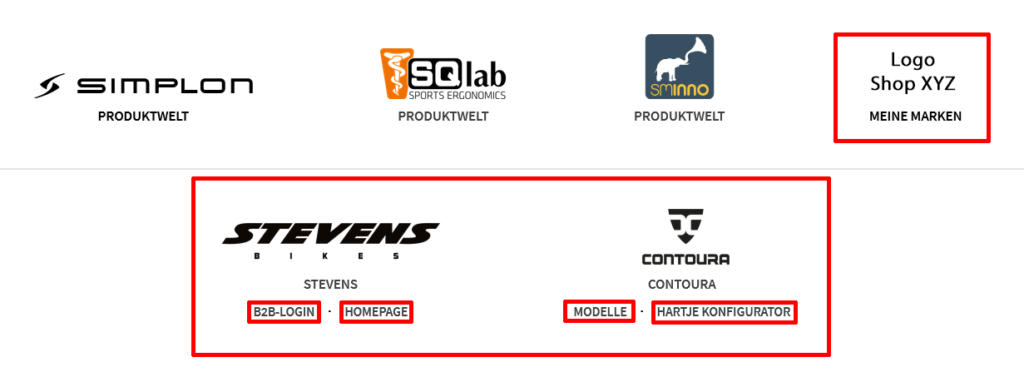
- Performance-Update
Scan me:
no changes
Calibration:
no changes
Version 7.25.0
04.11.2020
BS-online:
- Display of data quality: The quality of the entered master data, affinities and reason for the last visit (intention) are evaluated and displayed
- "My brands" in the product worlds: It is possible to display your own brands in the product worlds in order to go directly to a stored page
- Customer Status: The customer can be categorized as Silver, Gold & Platinum. Depending on the stored status, different actions are possible:
- Silver: Standard
- Gold: Tunap care set can be sent to the customer as a gift. Allianz bicycle protection can be arranged for the customer. Either immediate protection (cover note) for 30 days or full protection
- Platinum: pending function
- Tunap: Optinales send the Tunap care set with the customer status gold
- Additional affinity: "Radio advertising" in the section - How do you know us?
- Customer overview: The body measurements are shown in a reduced view for a better overview
Scan me: 4.0.2
- Several popometrics can be addressed and used
- The sorting order of the customer list has been adjusted
- Bugfix: Crash when changing users
Calibration:
no changes
Version 7.24.0
07.10.2020
BS-online:
- Clientdatabase: When navigating through the customer database, search results are saved. A new search is therefore not necessary
- Appointments: The days of the week of the appointment are now also displayed in this view
- Adjustment printout: The size of the printout has been adjusted and now fits on one page with a scaling of 100% (standard setting). So no longer has to be scaled to 70%
- Affinities: radio & voucher
BS-online (Netherlands):
- The info button of the adjustment setting recommendation is now filled with content
Scan me:
no changes
Calibration:
no changes
Version 7.23.0
08.09.2020
BS-online:
- Potential query: Possibility of potential queries in the store or sent via email
- Visualization of customer actions: customer self-measurement, performed potential analysis & appointments are displayed on the start page
- Performance update: The start page is now loading faster
- eTermin bugfix: Error message about sync error with third-party providers has been fixed
- Last visits bugfix: An overview of the "last visits" is displayed in the customer database
Scan me:
no changes
Calibration:
no changes
Version 7.22.1
03.08.2020
BS-online
Bugfix: Adjustment printout can be created
Scan me!
no changes
Calibration
no changes
Version 7.22.0
28.07.2020
BS-online
- SIMPLON bike registration / warranty extension is possible with "direct sales", "sales deposit" & "leasing"
- Dimensioned images for bike settings updated
- Login page in national language
- Changes to the current update are displayed after logging in
- Bikefitting-Page: Renaming the right column to "Your last online customers". (Preparatory measure for CMS; potential analysis, BSToGo, eTermin)
- The entered body weight is displayed on the adjustment printout
- Recommended setting: Info button for crank length, frame height & recommended usable saddle width with content stored
- Customer database: Quick overview - "Last visits" in the lower navigation bar
Scan me
no changes
Calibration
no changes
Version 7.21.0
13.07.2020
BS-online
- The bike setting, especially the saddle height for CITY BIKE & TREKKING has been adjusted.
Example: With an inner leg length of 92 cm, this means raising the saddle level for a CITY BIKE (Extra Comfort) from 76 cm to 79.12 cm
- Correction of the default values of the SQ-lab stems
- NL translation corrected
- Corrected error handling when creating a new bike configuration for imported customers
Scan me
No changes
Calibration
No changes
Version 7.20.1
08.07.2020
BS-online
- Sminno: Bugfix
Scan me
No changes
Calibration
No changes
Version 7.20.0
01.07.2020
BS-online
- SQ-lab stems are displayed in the Stack & Reach calculator and can be configured
- SQ-lab handlebars are displayed in the Stack & Reach calculator and can be configured
- Sminno product world - retailers can buy items DIRECTLY in the product world
- Homebase layout optimized for tablets
- Additional affinities added - trailer / coupling & safety axles
Scan me
No Changes
Calibration
No Changes
Version 7.19.1
24.06.2020
BS-online
- Anonymous customer names on the homescreen (bike fitting)
Scan me
No changes
Calibration
No changes